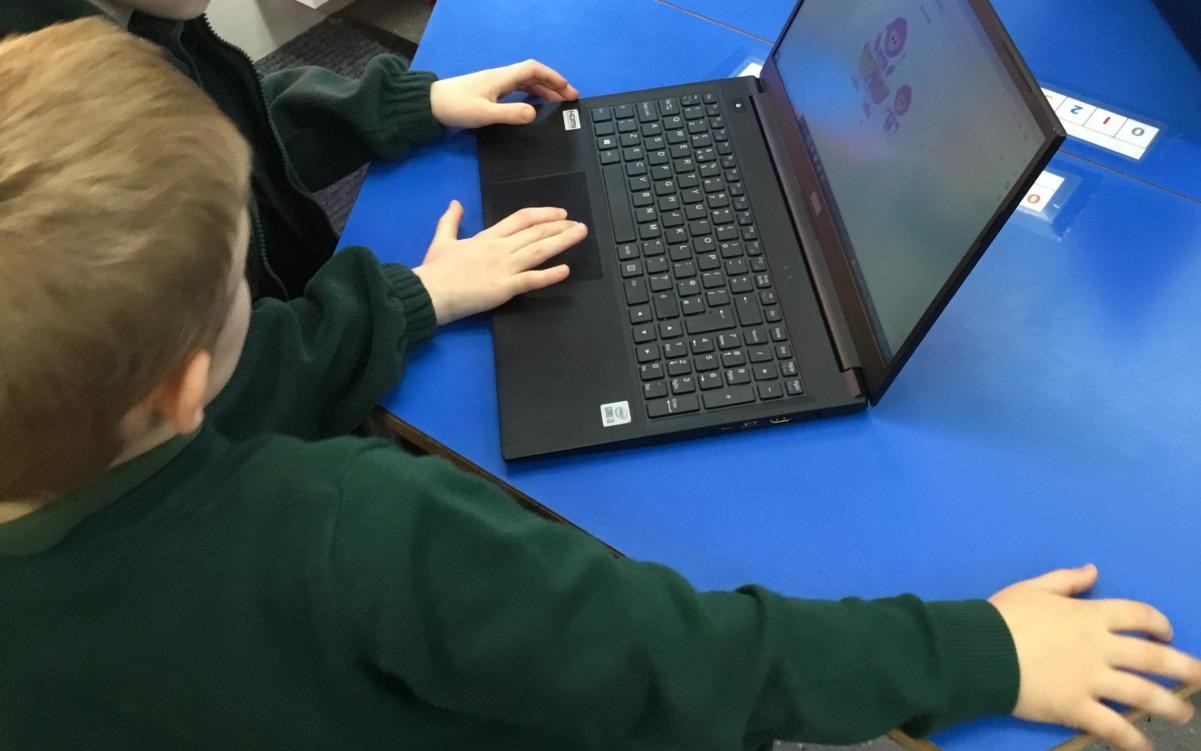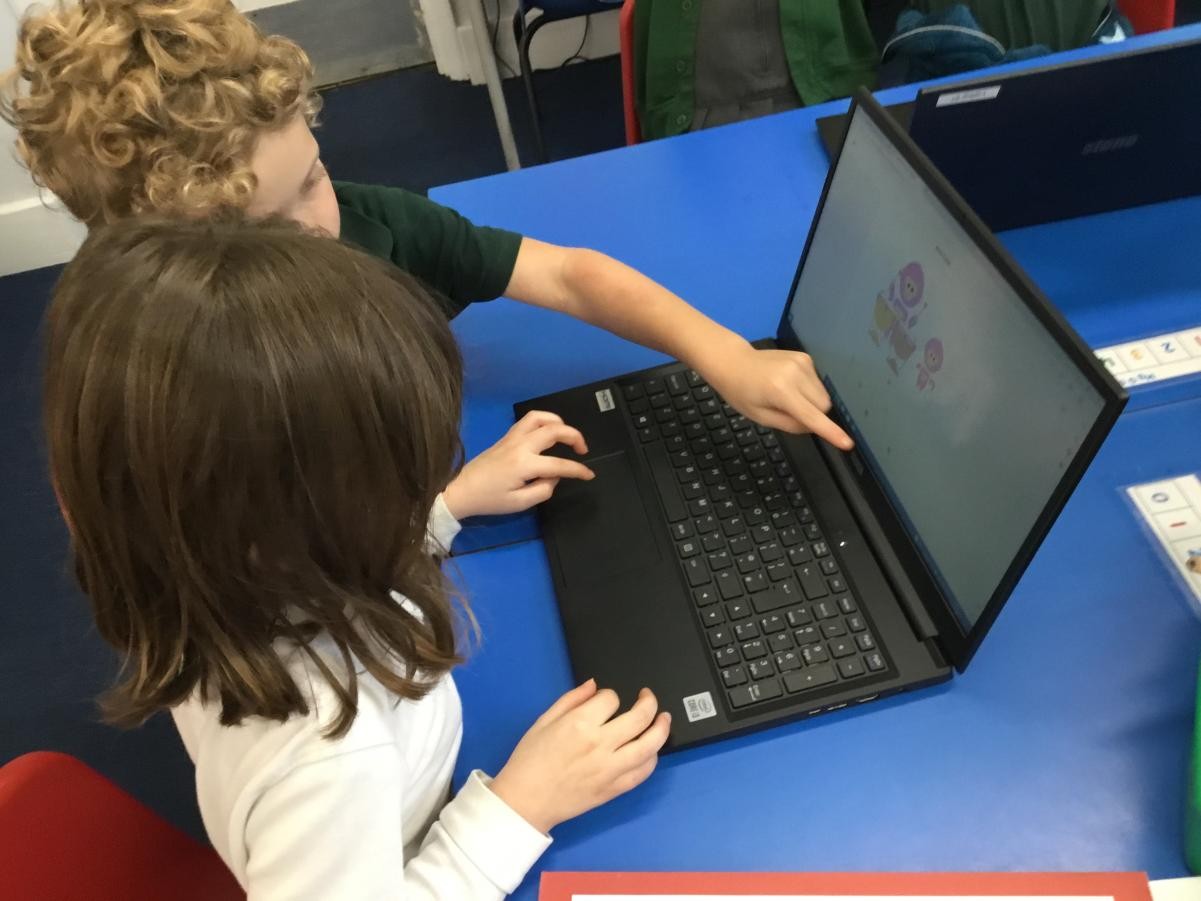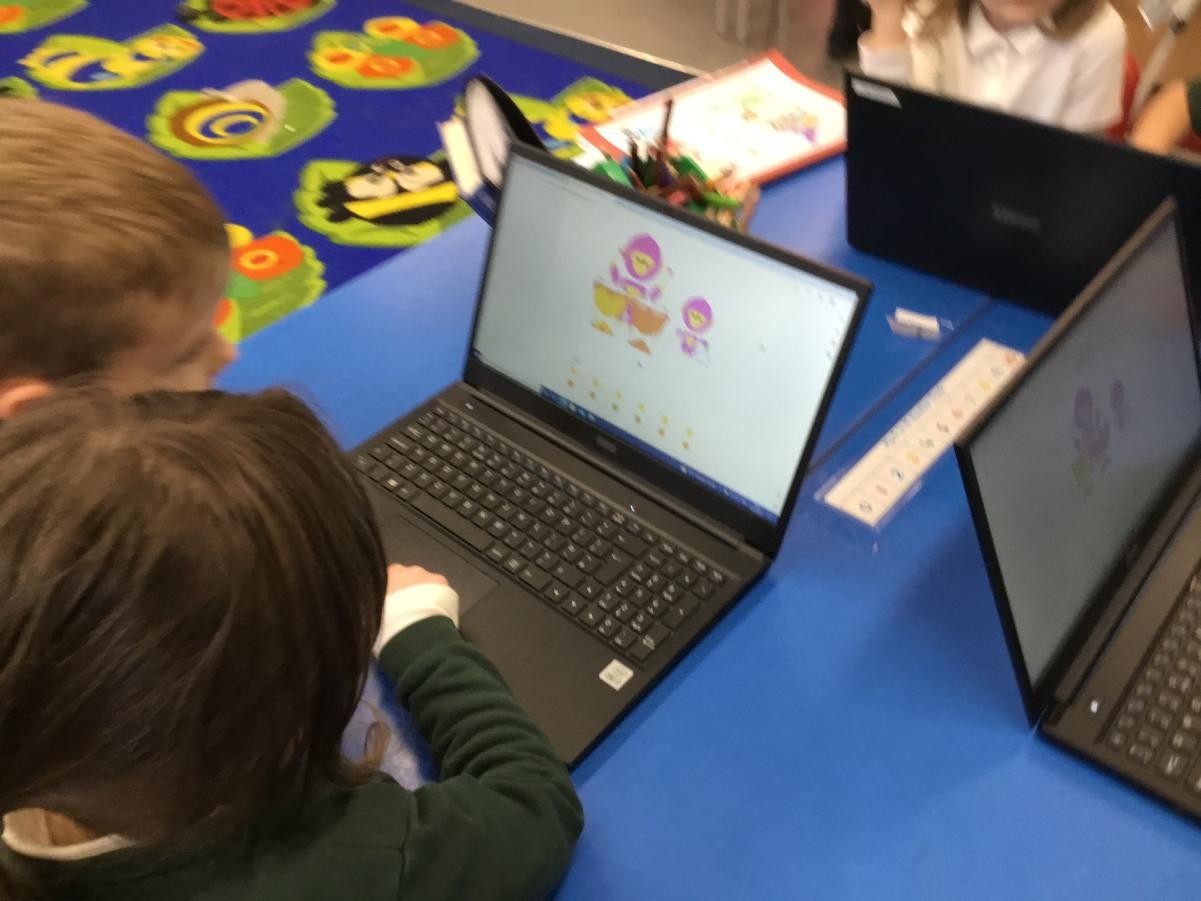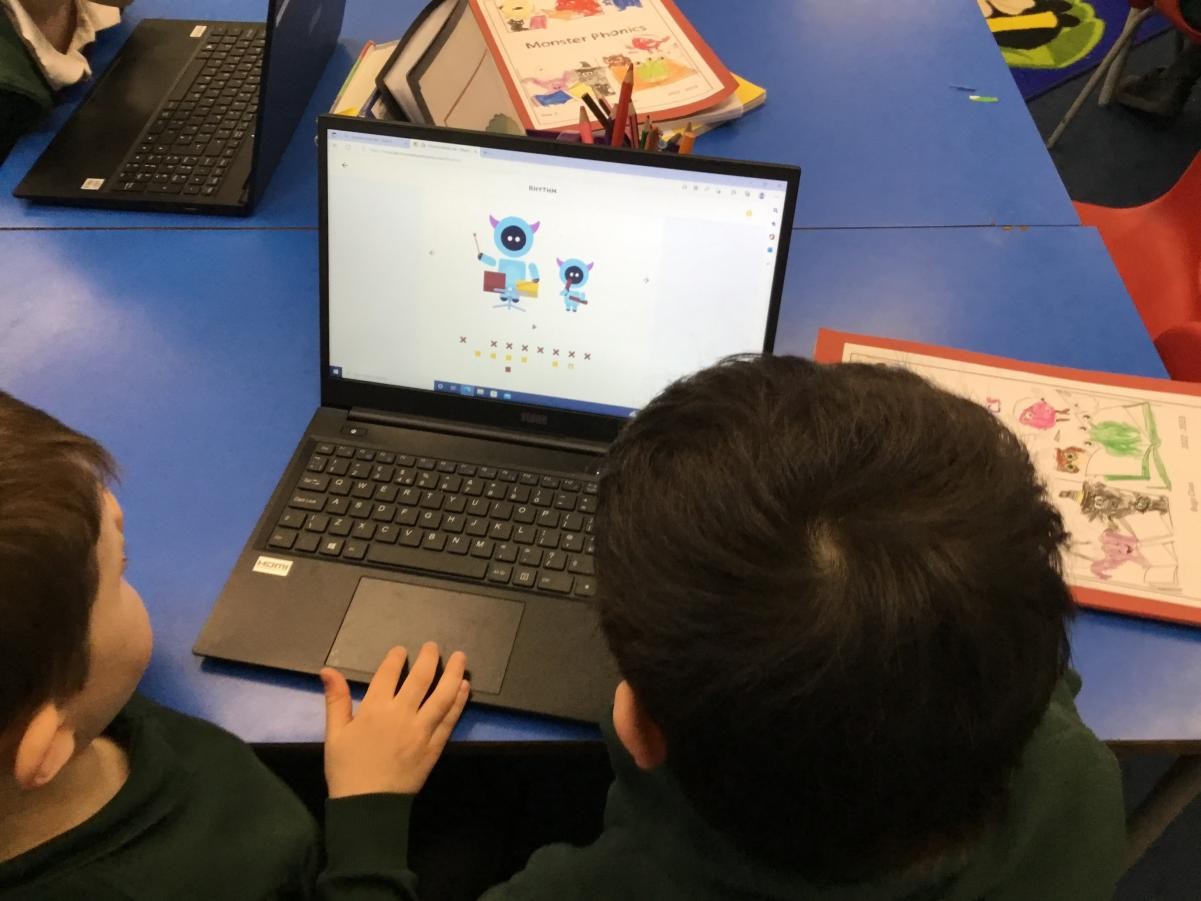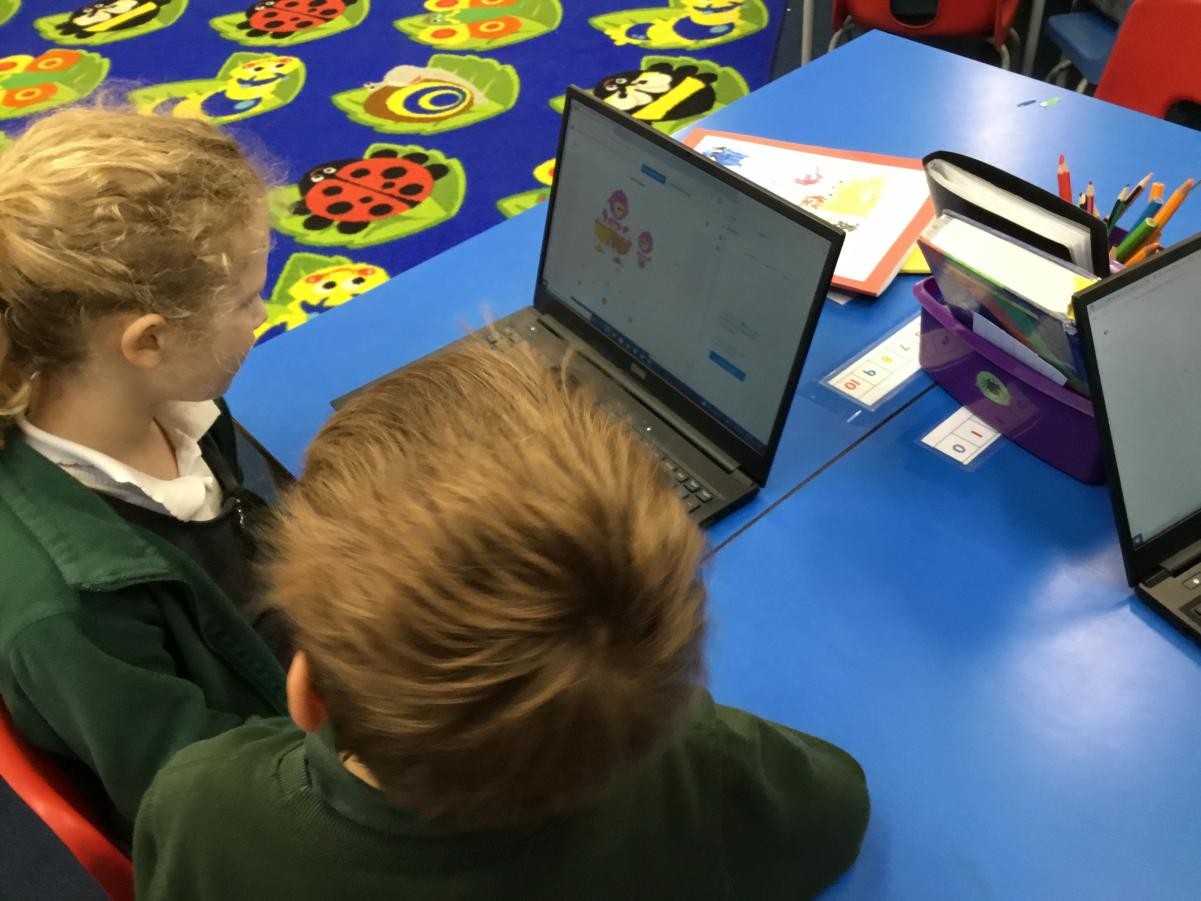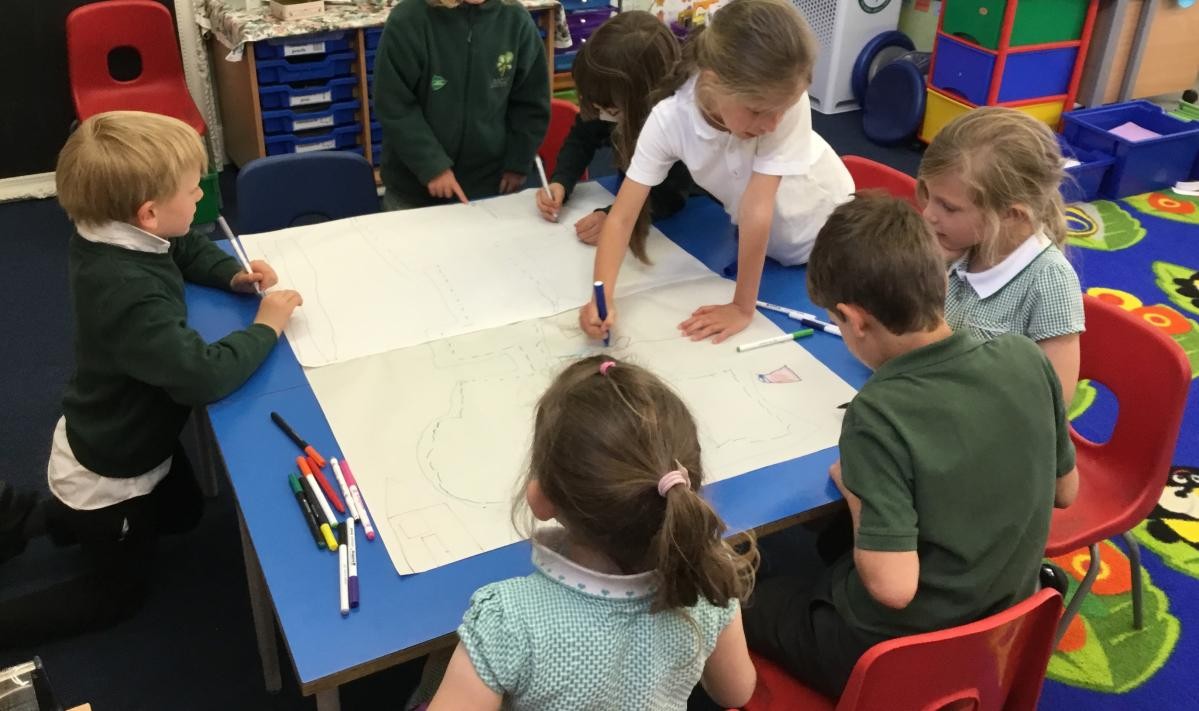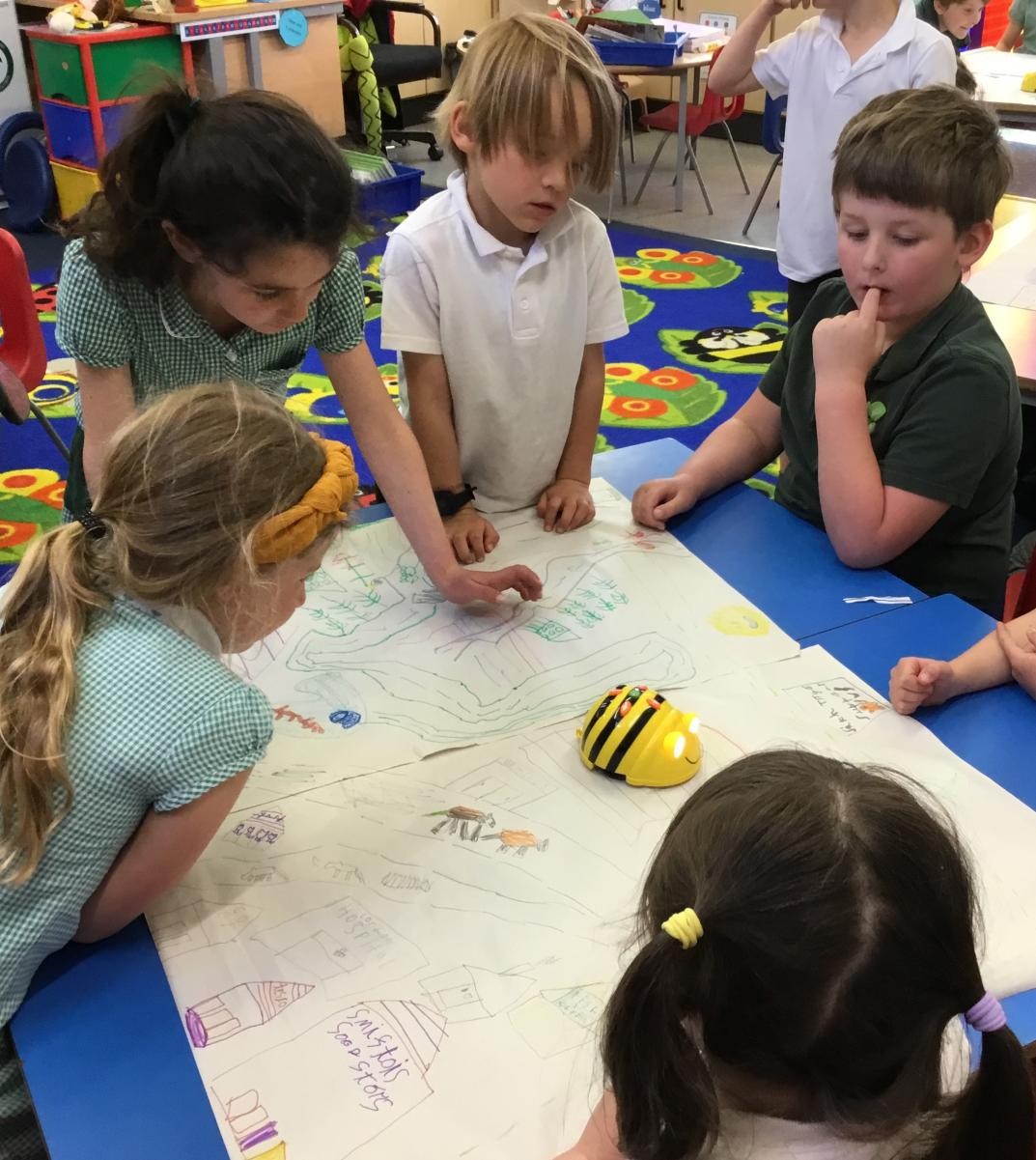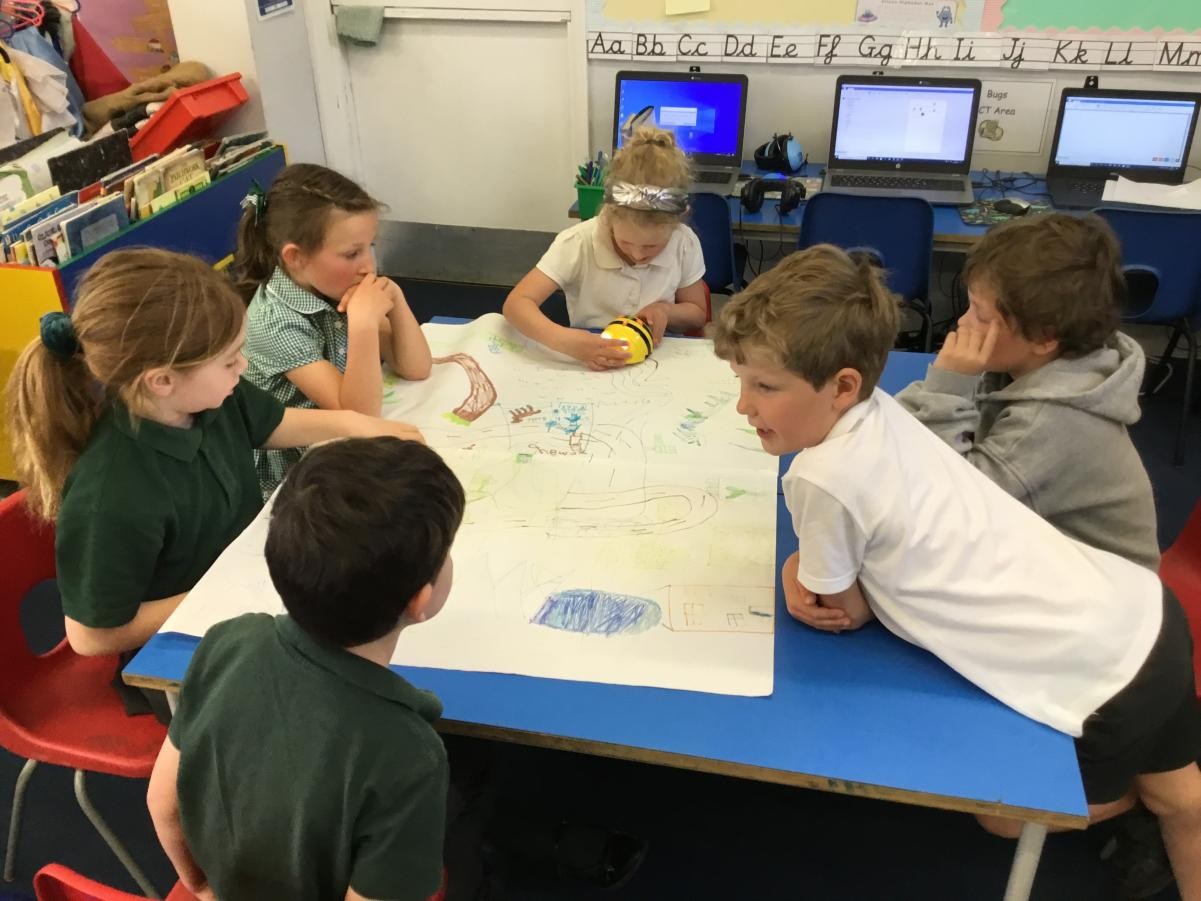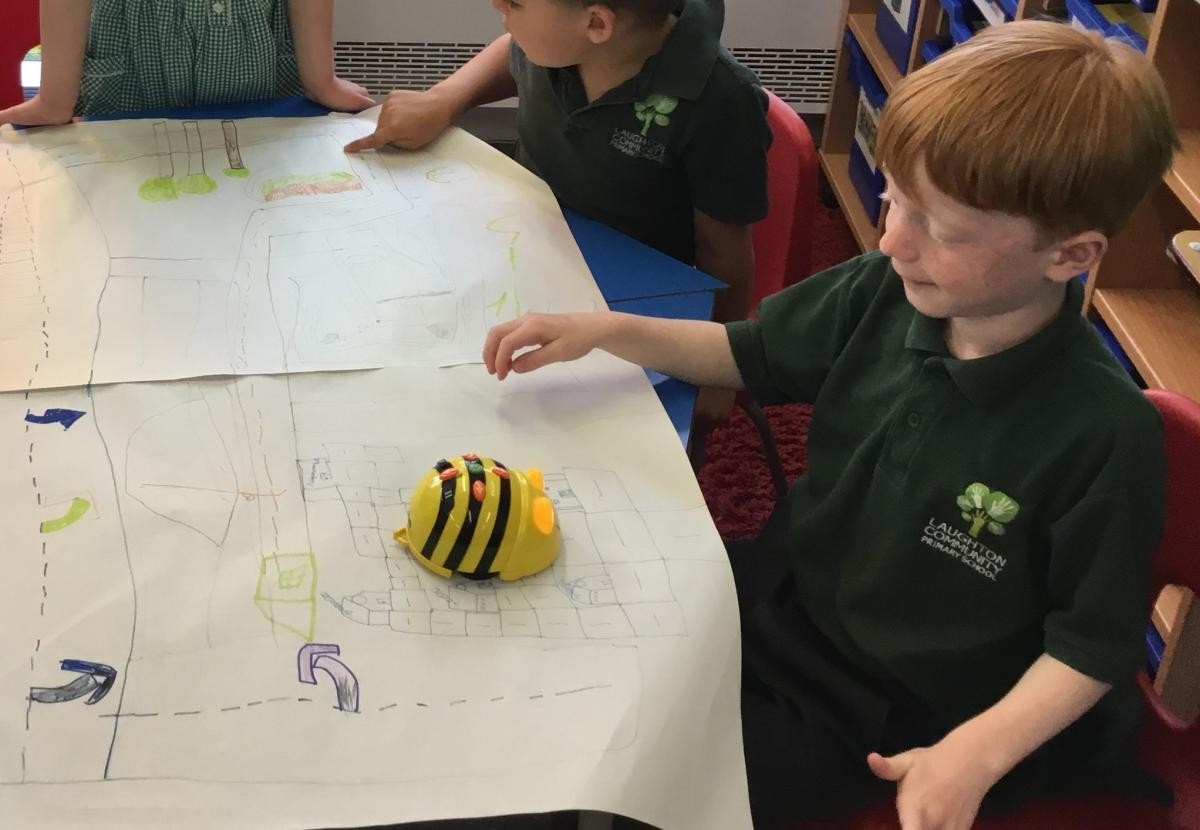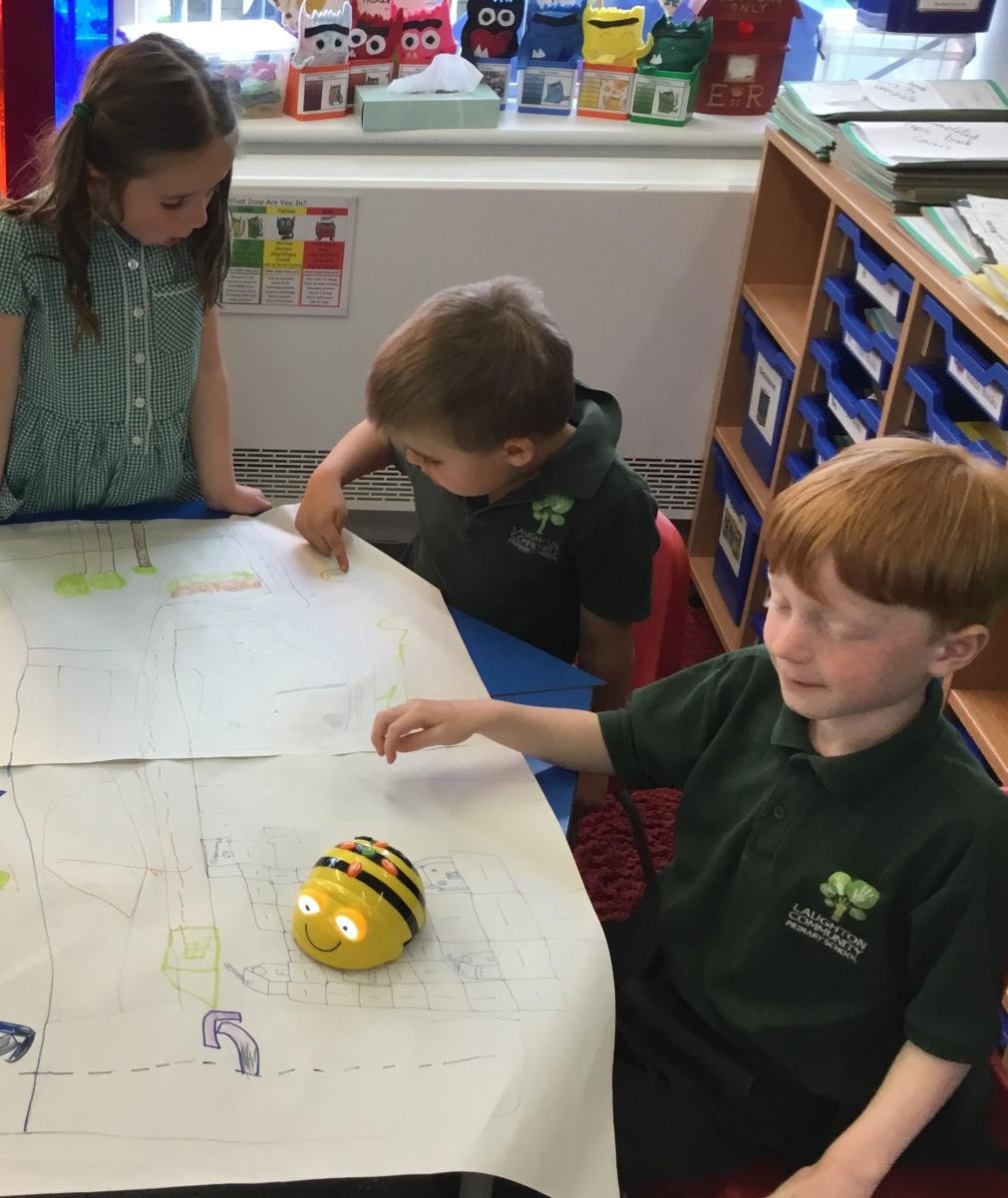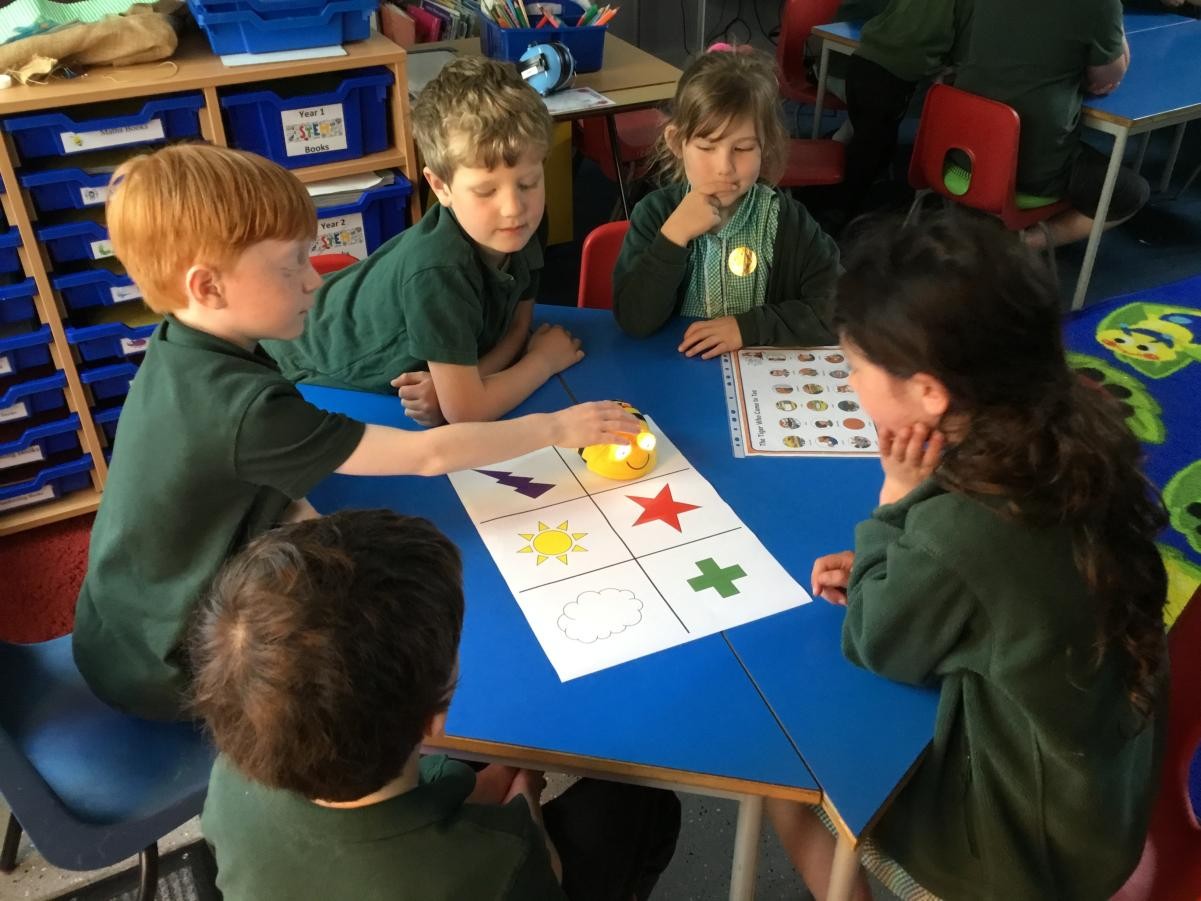Oaktree Federation Computing Intent
At Laughton Community Primary School and Firle Church of England Primary School our computing curriculum is designed to inspire children’s learning for life. We aim to give our pupils the life-skills that will enable them to embrace and utilise new technology in a socially responsible and safe way in order to flourish. We want our pupils to be able to operate in the 21st century workplace and we want them to know the career opportunities that will be open to them if they study computing.
The computing curriculum is delivered through the Teach Computing scheme of work, which is closely referenced against the 2014 National Curriculum attainment targets in order to ensure progression and coverage.